Recursos gratuitos
Temas, plantillas, informes y otros materiales descargables
En esta sección reunimos recursos gratuitos relacionados con Omeka que pueden ser de gran ayuda para tus proyectos. El objetivo es proporcionar herramientas y materiales de calidad que complementen la plataforma Omeka, facilitando su uso y personalización. A continuación encontrarás algunos de los recursos destacados que ofrecemos o recomendamos, todos ellos de libre acceso.

Omeka S CLI
Es una herramienta de línea de comandos desarrollada por Libnamic que permite gestionar instalaciones de Omeka S de manera eficiente. Facilita tareas como la creación de sitios, la importación de recursos y la automatización de procesos administrativos, lo que resulta especialmente útil para administradores de sistemas y desarrolladores que manejan múltiples sitios o grandes volúmenes de datos.

Omeka S - Google Analytics
Este módulo permite integrar fácilmente Google Analytics en sitios de Omeka S. Al instalarlo, se añade automáticamente el código de seguimiento a todas las páginas públicas, excluyendo a los usuarios autenticados. Además, ofrece la posibilidad de configurar un ID de seguimiento específico para cada sitio dentro de una instalación multisitio, lo que facilita un análisis detallado del tráfico y el comportamiento de los usuarios en cada exposición o colección.

PRÓXIMAMENTE: Tema Granada
Granada es un nuevo tema visual para Omeka S desarrollado por Libnamic, diseñado para ofrecer una experiencia moderna, y accesible.
Inspirado en la estética de exposiciones digitales contemporáneas, este tema busca mejorar la presentación de contenidos patrimoniales y académicos, facilitando la navegación y la interacción del usuario. Su lanzamiento está previsto para los próximos meses y estará disponible de forma gratuita para la comunidad.
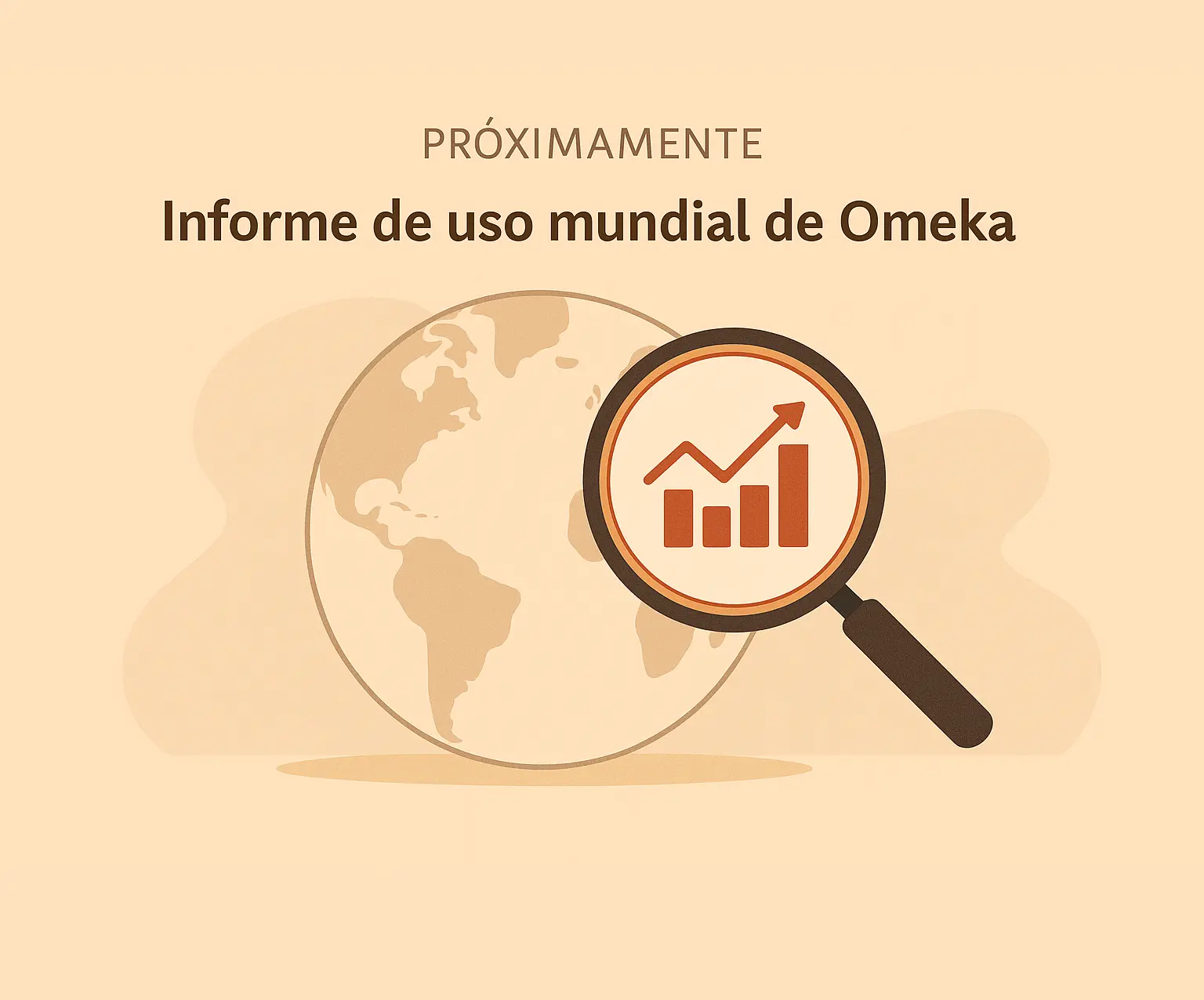
PRÓXIMAMENTE: Informe de uso mundial de Omeka
Estamos elaborando un estudio en profundidad sobre el grado de adopción de Omeka en todo el mundo en sus dos versiones. Analizará entre otros aspectos:
- Qué instituciones lo utilizan (universidades, museos, archivos, etc.)
- Cómo lo implementan y en qué idiomas
- Distribución geográfica de instalaciones
- Principales usos y tendencias por país o región
- Comparativas entre Omeka Classic y Omeka S
La investigación servirá como referencia clave para investigadores, técnicos y responsables de proyectos que quieran entender el ecosistema real de Omeka a nivel global.
Suscríbete a nuestra newsletter y recibe en tu correo electrónico recursos gratuitos, actualizaciones sobre Omeka S y Omeka Classic, nuevos artículos de la Wiki, lanzamientos de módulos y temas, y noticias destacadas de la comunidad internacional.
