In Omeka S installation, users accounts allow the employees to carry out various actions such as adding elements, moderate shipments, upload multimedia files, create virtual exhibitions and edit metadata.
Users roles in Omeka S
User roles are set at the installation level and they are independent from site-specific user roles. Firstly, a user must be created for the installation and then given site roles within each site they participate. This allows you to give minimal installation-wide permissions and, simultaneously, give a wider access within specific sites.
Types of roles
Six types of users are defined by Omeka S, each one having different level access:
- Global administrator: they have full installation privileges.
- Supervisor: Manage users and licenses, having access to sites settings.
- Editor (content expert): they can create, edit and administrate all elements.
- Reviewer: they can manage content, but only delete their own.
- Author: they can create and modify their own content.
- Researcher: they only have search and read privileges.
Each role is associated with the following slugs:
- global_admin
- site_admin
- editor
- reviewer
- author
- researcher
Users management example in an Omeka S site
A basic users management scheme can include:
- Global administrator: Install and update modules and themes, and manage server settings.
- Supervisor: Administrate users accounts in installation and sites.
- Editors: Design and administrate items, items sets and resources template.
- Reviewers: Add digitized or compiled and verify descriptions quality.
- Authors: Publish their own research and creat virtual exhibitions.
- Researches: Can access to site's resources, but neither add nor modify content.
Create an user
Only global administrators and supervisors can create, edit and delete users. To add an user:
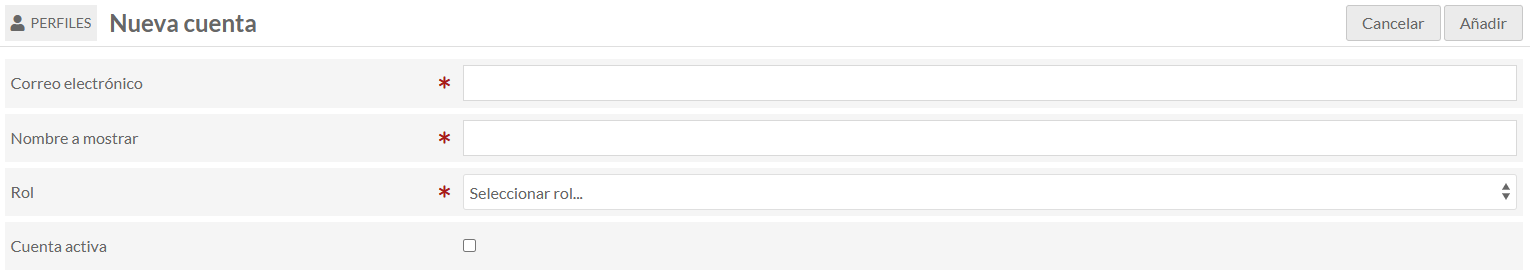
- Access to "Users" section in the administrative dashboard.
- Click on "add new user".
- Fill the form:
- Name
- Assigned role
- Active/inactive state
- The user should recibe a activation email valid for 14 days. If it expires, an administrator should manually reestablish the password.
Nota: Si hay problemas con el envío de correos, verifica la configuración del servidor y asegúrate de que el correo del administrador coincide con el dominio de la instalación.
Manage and edit users
To manage users:
- Go to "Users" in the administrative dashboard.
- Para editar un usuario, pulsa el ícono de edición (lápiz).
 ).
). - You can modify:
- Basic information (name, email, role, state active/inactive).
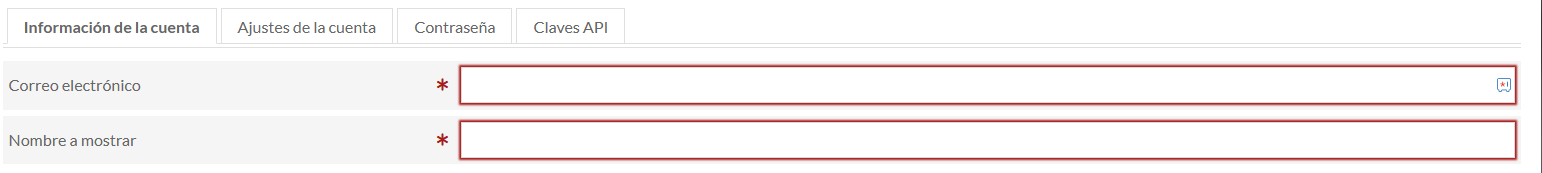
- Default settings (language, resource template, items sets).
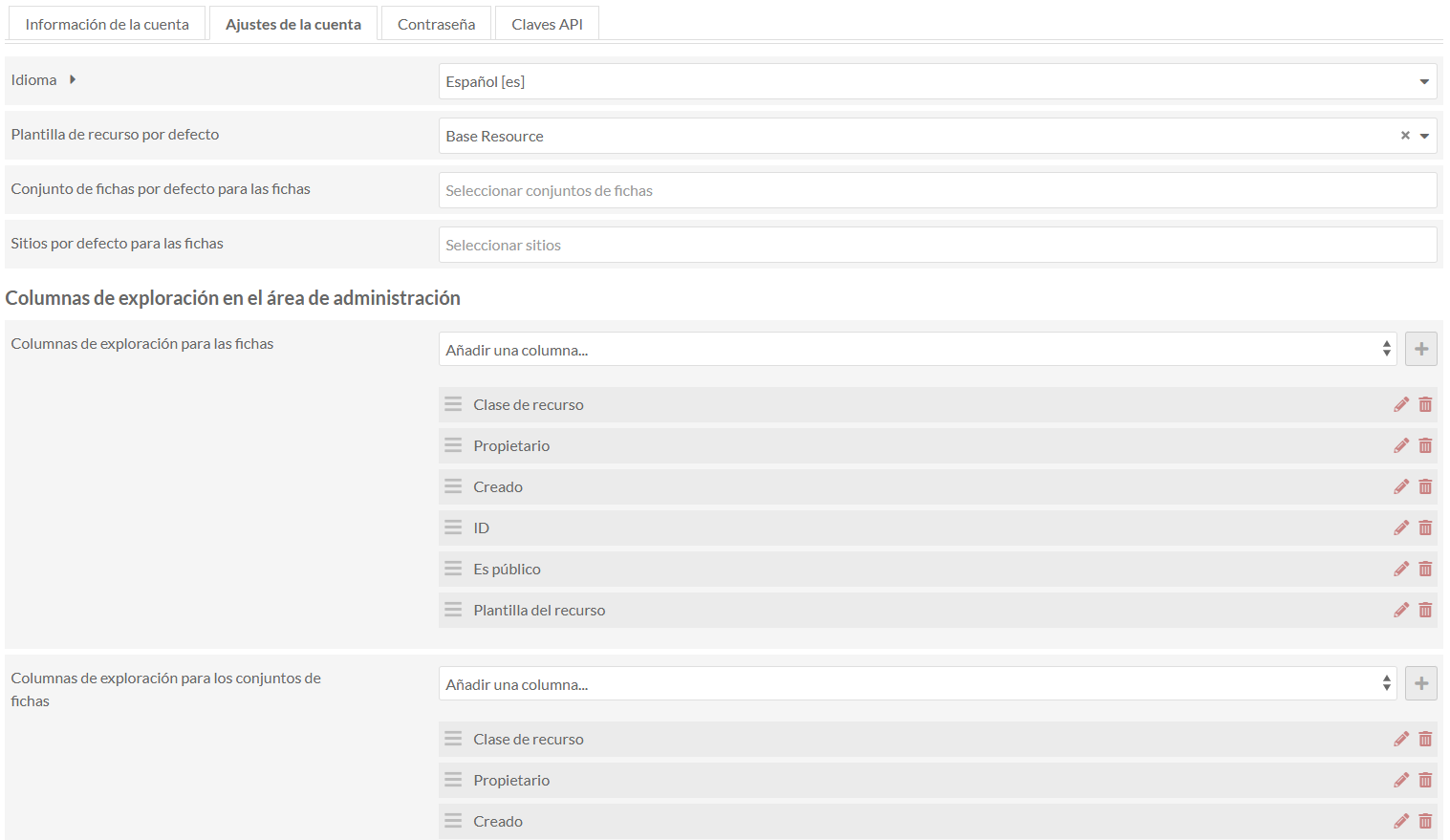
- Password.
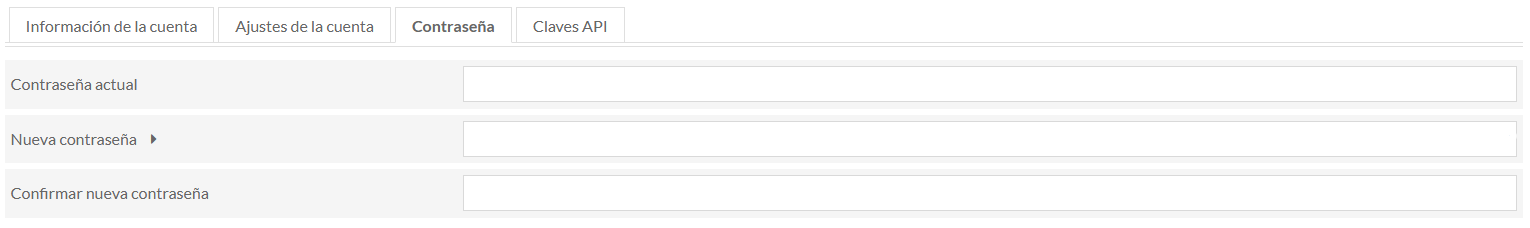
- API keys.
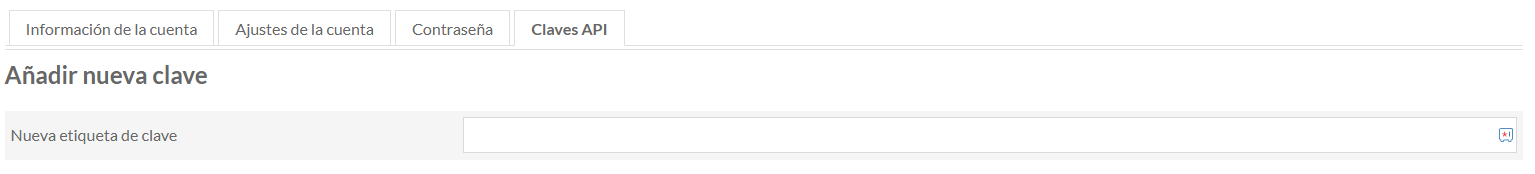
Changes must be saved before leaving the page.
Customizing administration outlook
Users can set up browsing columns in order to make resource management easier. These columns may include ID, visibility, modification date, resource templates, among others. It is also possible to establish predetermined plannings for lists viewing.
Deleting users
To delete an user, access to "Users" section and click on the trashcan button. This action can only be carried out by global Administrators and Supervisors.
This guide offers a detailed view on users settings in Omeka S. Understanding and assigning roles correctly improves secury and efficiency in content management and virtual exhibitions within the platform. The correct assignment of licenses not only protects data integrity, but also optimizes workflow, making sure each user has access to the necessary tools according to their responsibilities. Applyin good practices in users management allows a precise control over the system and better colaboration within Omeka S digital environment.
