What is a vocabulary like in Omeka S?
One of the most important peculiarities is the classification and cataloging of historical elements based upon a set of metadata. This post will show you how to set your own vocabulary in Omeka S. Before starting, it would be right to remember that the term vocabulary is a synonym of Ontology.
An ontology is a formal definition of types, traits and relationships which can be useful for classifying and establishing relations between elements. It is a kind of taxonomy which can be employed on a series of documents for organizing, classifying and cataloging among themselves…
By defect, Omeka S already contains a set of predefined vocabularies, based on the most renowned or used ontologies in the sector:
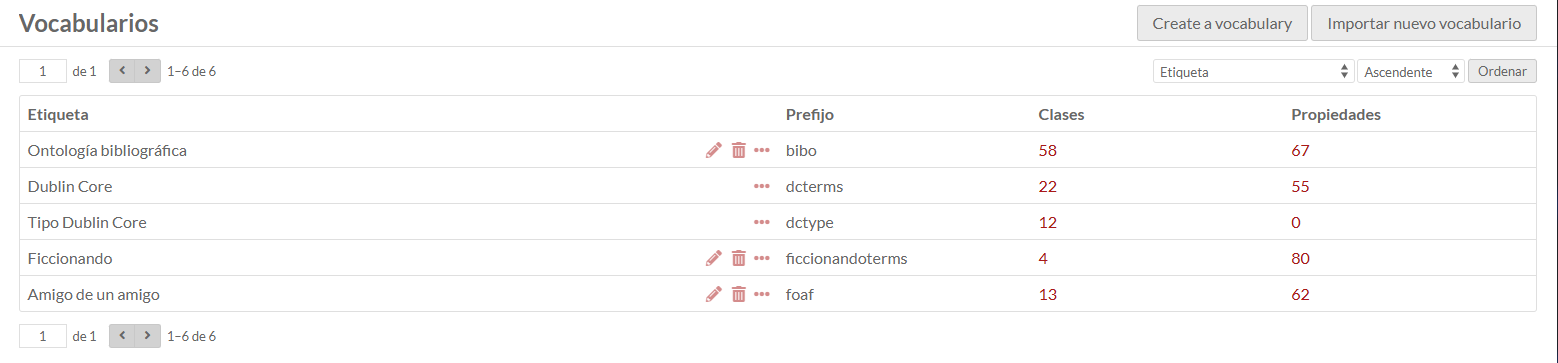
How to import new vocabulary?
In Omeka S, new vocabulary can be imported by loading a predefined vocabulary file. This to be imported file will contain the definition and properties,...on the basis of a given normalization, which allows the classifying of documents based on a series of specified rules.
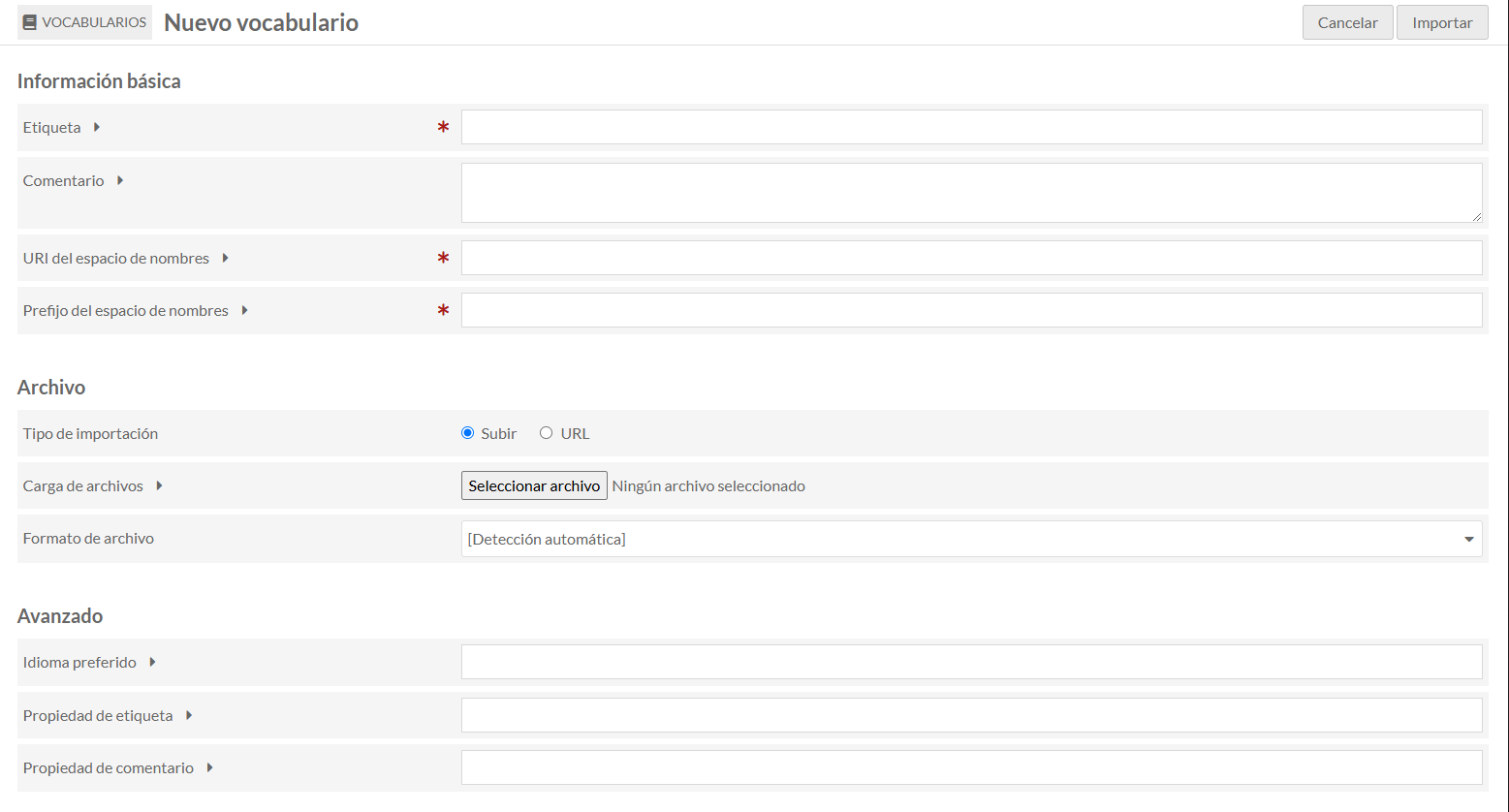
Customized vocabulary in Omeka S
On the one hand, if creating customized vocabulary is needed, a module of Omeka S can be used, which allows shaping and customizing based on our needs.
Some of the setting options are:
- Create a specific ontology: Each ontology must have a namespace URI and an unique prefix in small caps. In order to make its publication easier, the usage of a default namespace URI together with a prefix is recommended. It is advisable that it ends in “/” or “#”, which will allow classes and properties to have their own URI. A cool URI or persistent URL can be the format and it has to include a date or version. Defining a label is mandatory and a description can be added.
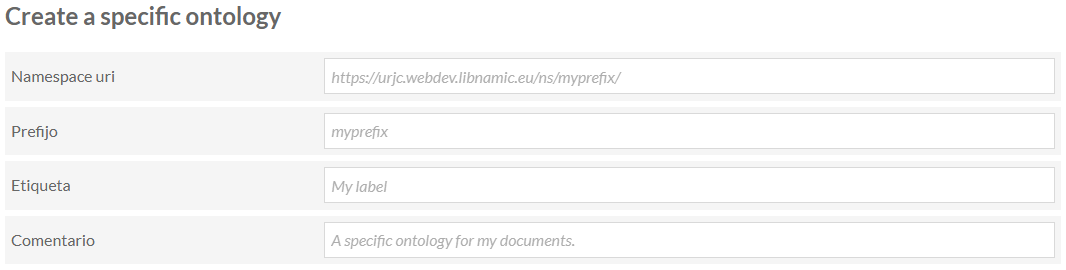
- Create a specific ontology: Classes must include a prefix and a local name in Title Case, for example, "dctype:PhysicalObject". Multiple classes can be created by writing them in separate lanes.
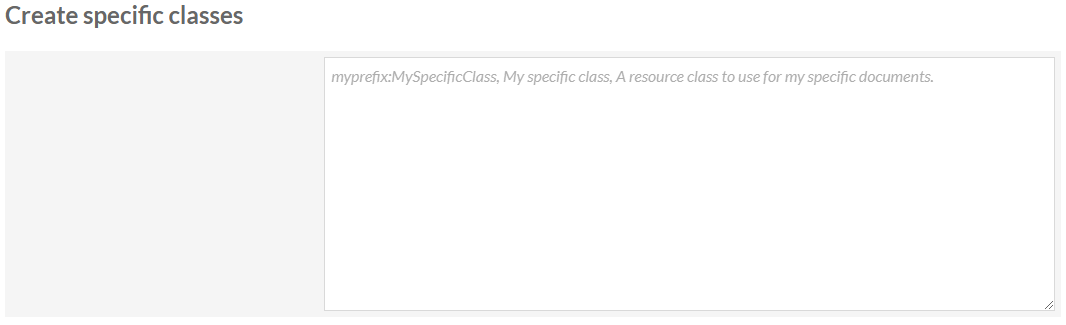
- Create specific properties: Properties must include a prefix and a local name in camelCase, such as "dcterms:isPartOf". Multiple properties can also be created in separate lanes.
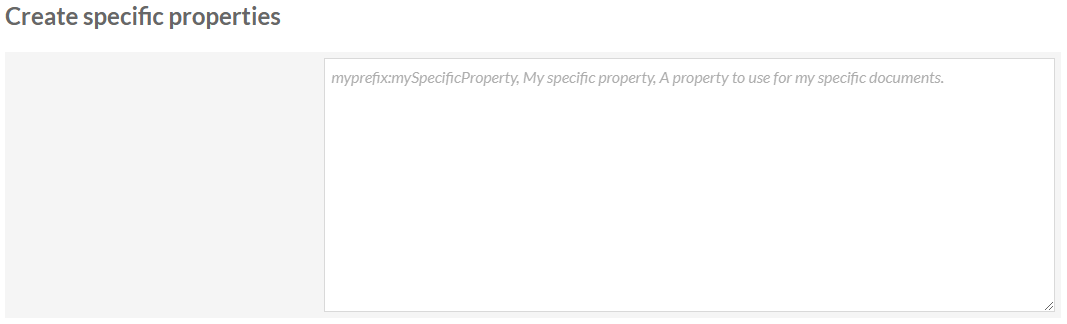
Existing classes or properties will be omitted, consequently it is possible to copy and paste the complete list. The label is a text string following the term, which is separated by a comma (,), and the comment is the text following the label, also separated by a comma. Creating new classes or properties within standard ontologies is not recommended; it is better to use its own prefixes.
Using vocabularies in Omeka S allows structuring and organizing information in a more efficient fashion, easing the classification and relation between elements of a collection. Although the platform includes predefined vocabularies based on standard ontologies, its capacities are greatly expanded by the possibility of importing new vocabularies or creating customized ontologies with the module Custom Ontology.
Defining our own classes and properties will help us adapt Omeka S to the specific needs of each project, ensuring a better control over metadata’s structure. However, it is important to consider that creating customized vocabularies can cause conflicts if an institution wants their collections to be collected by aggregators such as Europeana or Hispana.
The module OAI-PMH Repository enables exposing the records through the OAI-PMH protocol and offers a way of mapping properties from Dublin Core to Dublin Core. However, the mapping is not perfect, since it is not always possible to align to ontologies with different structures and purposes. Hence, before developing specific vocabulary, it is advisable to evaluate if compatibilizing data with the already established standards will be necessary to ensure its interoperability in external repositories.